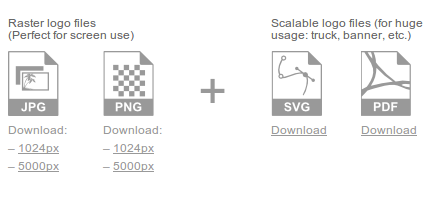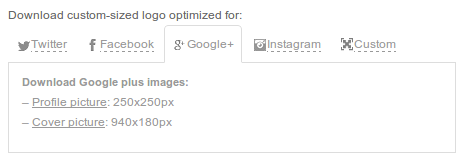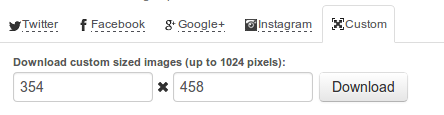We don’t talk about what is a logotype and why it is an important element in business design. We know that this is the face of the company and it is a fact. Learn how to create professional logo in just 10 minutes with this awesome tool.
First of all, we need to define the concept of logotype. What does our company mean and what message do we want to convey to our consumers and partners?
Then, we try to find graphics elements for the logo – icons, cliparts, lines, forms of the logo, its background, colour.
Now we must connect all above mentioned together. We’ll open our graphics program and do it. It looks like a perfect method for creating a logo, but in reality it is not true.
In practice we can propose logo content and concept, but we stop on graphics part of logo creation.
For solving this problem we can use special programs and services that help to create a good logo. In this article we focused on one of the online logo makers- Logaster.
Why Logaster?
Logaster is a special service for logo and business cards creation. It can create a high-quality logo without much effort. All you need is the name of your business and slogan.
Then Logaster proposes to choose one of the created logotypes. If you do it, you can immediately move to download pages or edit the logo.
How to choose a created logo?
Here are a few advice for selecting a logo:
– look for quality icons;
Icons play an important part in logo`s perception. That`s why it must look good and correspond to your business.
– change the color shades;
You know that colours can evoke certain emotions – reliability, fear, happiness, irritation, anger etc.
Also icon colour and text must harmonize and complement each other.
– font features.
Some fonts are relevant for some icons – rough text is more relevant for massive icons. Flip through a few pages to select the most harmonized logotype.
How to improve the logo with Logaster
You can use Logaster’s editing tools and change icons, colour, font, add shadow and slogan.
Or do it after saving the logo on your computer with graphics programs. This approach is more acceptable for users who have skills in working with such programs.
Other method for logo improving is having it edited by designers or freelancers, but if you have a lot of money it`ll be better to order a logo.
What will you get if you buy a logo?
You’ll get a logotype in different:
– styles – red, blue, green backgrounds;
– extensions – from 256px to 5000px;
– formats – SVG, PDF, PNG, JPEG.
Also Logaster provides other features:
– logos for profiles on social networks;
– possibility to download custom-sized logos.
P.S.
We forgot to mention that Logaster allows to download logos for free, to check how it works follow the link – www.logaster.com