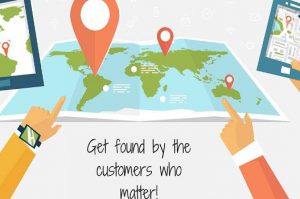A title tag is a HTML (Hypertext Markup Language) element of a webpage. Title tags defines the title of the page. Title tags are displayed on search engine results pages (SERPs) as the clickable headline for a search query. These are important for usability, SEO, and social sharing. Title tags are also visible on the browser’s window.
Table of Contents
Title Tag Is Defined In Below Points
- Defines a title in the browser toolbar
- Provides a title for the page when it is added to favourites
- Displays a title for the page in search-engine results
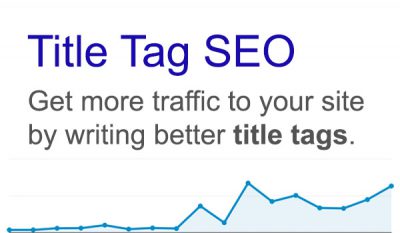
SEO Title Tag Examples
The title tag of a web page should be accurate and concise description of webpage’s content. You can add a title tags in the <head> section in your webpage’s HTML. It should look something like this:
<head>
<title>Example Title</title>
</head>
Title tags are one of the most important On Page SEO factors. Google’s SEO starter guide also emphasises the importance of title tags for search engine optimisation. Google displays the 55 to 60 characters of a title tag. If you keep your titles under 60 characters, your titles will display properly in SERP’s. There’s no exact character limit, because characters can vary in display width. Google’s display titles max out (currently) at 600 pixels.
SEO Tips for Title Tags
Page title tags tells both users and search engines what is the topic of a particular webpage.
- Create unique, accurate page titles
- Do not stuff title tag with lots of keywords
- Create unique title tags for each webpage
- Use brief, but descriptive titles
- Title tags should be attractive
- Title Tag should contain main and relevant content keywords
Every so often yes. Here and there if Google doesn’t care for your title tags, pulling in data from your meta depiction and page content. So soogle tries to display most accurate page titles related to search query of user and your webpage’s content.