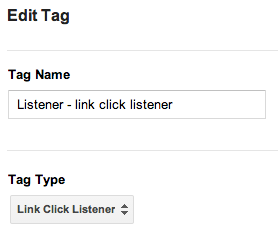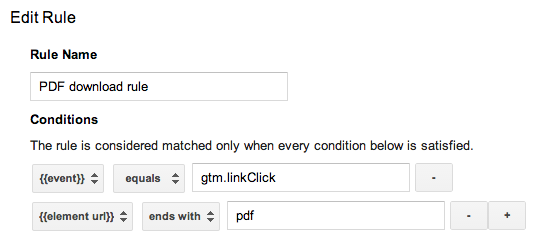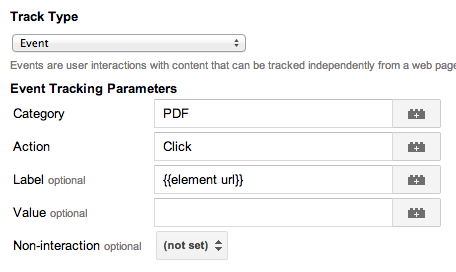We will provide you details and step by step guide of how to track PDF downloads with the help of Google tag manager. Tracking conversions is so much fun with Google tag manager. We all know that PDF documents are very important part of our professional life. Many of business website have PDF documents in the form of case studies, white papers etc.
It is most important to identify success rate and conversion rate of your content marketing. First you should be aware that there is no need of custom code for tracking downloads. You should have Google analytics and Google tag manager account for this.
Step 1 – Create a New Tag in Google tag Manager – Login to your Google tag manager account and create a new link click listener tag. Give any name to your tag and select tag type link listener. Set firing rule for this tag to “All Pages”. If this tag is already exist in you account as Google already provide a default tag for this.
Step 2 – Create a New tag PDF Download – Now create a new tracking tag with the name “PDF download” select tag type “Universal Analytics”
Note – If you are already using universal analytics code in your website than select tag type “Universal Analytics”
Tracking ID field will be {{GA ID}}
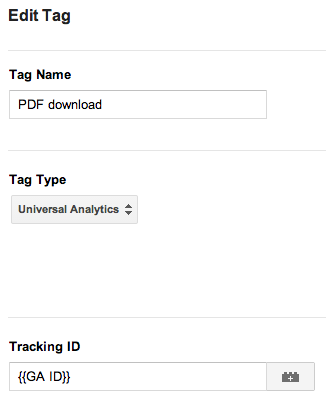
Step 3 – PDF Link Click Tracking Rule Setup – Next Setup a rule for PDF click. This rule will track every click of your PDF file hyperlink. Name this rule example – My PDF Download Rule. Conditions {{event}} equals [gtm.linkclick] and {{element url}} ends with [pdf].
Step 4 – PDF download reporting – In this final step setup your PDF download reporting in Google analytics event tracking section. Select tarck type “Event” Put category as “PDF” Action as “Click” and Label as {{element url}}. The {{element url} is most importnat part of this report. It will let you know exact URL of PDF file which was downloaded by user.
You can also setup similar kind of tracking to track Microsoft document downloads, doc, docx, png, jpeg, gif and txt files downloads.